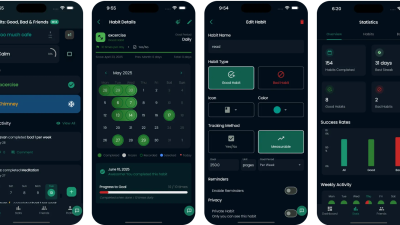- Step 1: Before you design, define your “why” and choose clear, meaningful goals that your tracker will support.
- Step 2: Create a clear, balanced layout with grids, colors, and icons that make tracking easy, organized, and fun to use daily.
- Step 3: Download, print, or share your Canva habit tracker so it becomes part of your daily routine and keeps you motivated.
Have you ever wished your daily goals looked as good as they feel when you achieve them? Learning how to create a habit tracker in Canva is the perfect way to blend creativity with self-growth. In this guide, I’ll teach you how to turn a simple tracker into a beautiful, motivating tool that keeps you consistent.
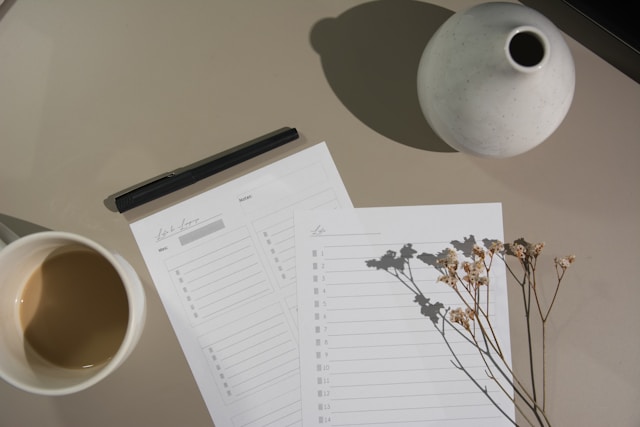
1. Start With Purpose, Not Pixels
Before diving into colors, fonts, and layouts, take a deep breath and remind yourself why you’re creating this tracker. The moment you understand your “why,” the design process feels effortless and meaningful.
Think about what you want to achieve. You want to:
- drink more water,
- move your body daily,
- start journaling every morning.
Knowing your motivation helps you make design choices that inspire consistency instead of guilt.
If you’re wondering how to create a habit tracker in Canva that actually sticks, it begins with clear intentions. Before you even open Canva, grab a notebook and write down the top three habits you want to focus on this month. Be specific.
- Instead of “exercise,” try “20-minute morning walk.”
- Instead of “eat healthy,” write “cook dinner at home four nights a week.”
The clearer your goals, the more personalized and effective your tracker will be.
Once you’ve set your intentions, think about how your design can support them emotionally:
- If you’re working on mindfulness, soft pastels or calming greens can create a peaceful visual cue.
- If you’re aiming for high energy and productivity, go bold with bright yellows or motivating reds.
If your goals are clear, every color, icon, and line you choose will have meaning.

2. Build the Foundation: Your Grid Is the Backbone
Now that your intentions are set, it’s time to bring structure to your design. Every great habit tracker starts with a simple, well-organized grid. Think of it as the foundation of your visual routine, the place where your daily progress will come to life.
- Start by opening a blank Canva page and choosing your format: A4 for printing or square for digital use.
- Use Canva’s grid tool or draw simple lines to divide your tracker into days, weeks, or goals. Think about balance: enough space to write, but not so much that it feels empty. You can use columns for each day of the week and rows for each habit, or vice versa, depending on your preference.
When designing your grid, keep readability in mind. Use clean lines, clear fonts, and just enough contrast to make it easy on the eyes. Think about how you’ll use it:
- To check off boxes,
- To fill circles,
- Color code.
If you’re tracking multiple habits, use different shades or shapes to keep them distinct. You might use blue for fitness goals, green for wellness, and yellow for creativity.
The small visual cues help your brain stay organized and motivated.
Secret: The easier it is to read and update your grid, the more likely you are to use it daily.
Once your grid is ready, it’s time to add a splash of personality. When people ask how to create a habit tracker in Canva, they often focus on structure, but design is what keeps you engaged. A beautiful tracker doesn’t just organize your habits; it motivates you to keep them.
Remember, colors influence emotions. The right shade can make you feel calm, focused, or excited to check off that box.
Next, explore Canva’s icon library. Search for symbols that represent your habits: a water droplet for hydration, a dumbbell for exercise, or a moon for sleep. Icons also make your tracker look cohesive and creative, especially when you use a consistent style.
Visual cues like progress bars, color-coded checkmarks, or emojis can make tracking fun. Instead of dull boxes, use colored circles that you can fill in when you complete a habit.
When thinking about how to create a habit tracker in Canva that inspires daily use, remember this: visuals are not decoration, they’re motivation.

3. Your Design Is Ready, Now Let’s Make It Real
Many people learning how to create a habit tracker in Canva stop right after designing, but this stage is just as important. After all, a tracker only works if you can actually use it.
Start by deciding how you’ll use your tracker on a day-to-day basis.
- Do you want it on your desk as a physical reminder?
- Do you prefer checking it digitally on your tablet or phone?
Printing gives you the satisfaction of writing by hand, while a digital version is perfect if you love organization apps or prefer zero paper clutter.
If you’re more of a digital person, Canva’s sharing options make tracking simple and collaborative. You can download your tracker as a PNG or JPEG to store on your device or even set it as a wallpaper. Canva also lets you share your design link, so you can motivate a friend to join your habit challenge or even track goals together.
How to Create a Habit Tracker in Canva & Turn It Into Daily Progress
Creating your own habit tracker in Canva helps you stay consistent, focused, and proud of your progress. Whether you print it out and hang it by your desk or keep it digital for easy access, your tracker becomes your personal roadmap to growth. Every checkmark, circle, or colorful icon becomes a small celebration of progress and purpose.
And if you’re ready to take things a step further, our Habit Tracker App is here to help you turn those designs into real, lasting habits. It syncs your goals, tracks your streaks, and keeps you motivated even on busy days.